How to properly install the battery?
- Lift the upper part of the iTag.
- Insert the little strap.
- Insert the battery (CR2032)
- Position the upper part correctly otherwise the iTag will not close properly.
See photo below.
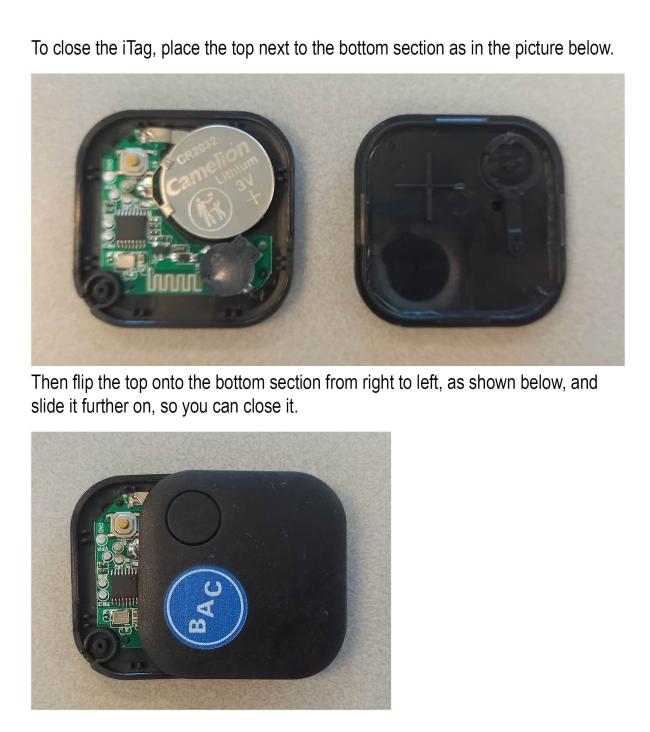
Which app to use?
The iTag works with the following app: iSearching
Quick start instructions
Switch on/off:
Press and hold the button on iTag for 3 seconds until you hear the beep twice.
Connection
iTag will connect to the smart phone automatically when power is on. If it shows 'disconnected' on the app, please click the 'connect' button to connect it again. Follow instructions on your phone.
User manual
You can find an online version of the user manual here.

